Quiz #2 on JavaScript:
Problem #1: Follow the embedded instructions to produce output similar to that shown below.
<?xml
version="1.0" encoding="iso-8859-1"?>
<!DOCTYPE
html PUBLIC "-//W3C//DTD XHTML 1.0 Strict//EN"
"http://www.w3.org/TR/xhtml1/DTD/xhtml1-strict.dtd">
<html xmlns="http://www.w3.org/1999/xhtml"
xml:lang="en" lang="en">
<head>
<title>JavaScript
Quiz #2</title>
</head>
<body>
<h2>First
question on JavaScript Quiz #2</h2>
<p>Find
out if you passed the quiz. The points
for each of the 5 questions is a max of 20.
A
passing grade is 60.<br />
I
took in 3 grades, you need to take in two more. Follow the pattern that I used.
I took
in
the ans and then converted it to a number using parseInt which converts
character fields
to
numeric and stored it in a field that I originally set equal to 0. Setting it equal to
0
means it is supposed to be a numeric field that holds a number. Then you need
to add up
the
points and store the answer in myGrade.
Finally you need to test to see if myGrade is
greater
than 60. Put out an appropriate message
for passing and failing as well as the
grade.</p>
<script
type="text/javascript">
<!--
myGrade
= 0;
grade1
= 0;
grade2
= 0;
grade3
= 0;
ans1
= window.prompt("Key in first grade","");
ans2
= window.prompt("Key in second grade","");
ans3
= window.prompt("Key in third grade","");
grade1 = parseInt(ans1);
grade2 = parseInt(ans2);
grade3 = parseInt(ans3);
//-->
</script>
<p>This
is the end of the program!</p>
</body>
</html>
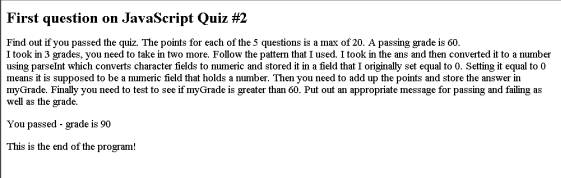
Problem #2: As explained in the code, you need to call the function and pass it the three numbers that were taken in with the prompt. You then need to write the function to add the first two numbers together and multiply the result by the third number. Then (still inside the function) you need to write the answer with a literal saying that it is the answer.
<?xml
version="1.0" encoding="iso-8859-1"?>
<!DOCTYPE
html PUBLIC "-//W3C//DTD XHTML 1.0 Strict//EN"
"http://www.w3.org/TR/xhtml1/DTD/xhtml1-strict.dtd">
<html xmlns="http://www.w3.org/1999/xhtml"
xml:lang="en" lang="en">
<head>
<title>Quiz
#2</title>
<script
type="text/javascript">
<!--
function
theMath (num1, num2, num3)
{
}
//-->
</script>
</head>
<body>
Notice
that the function is in the head portion of the program. Now I want to
pass
it three numbers the user inputs so it can do the math. Then I want to write
the
answer
from the inside the function.<br />
<script
type="text/javascript">
<!--
var
inNum1 = 0;
var
inNum2 = 0;
var
inNum3 = 0;
inNum1
= parseInt(window.prompt("Enter the first number",""));
inNum2
= parseInt(window.prompt("Enter the second number",""));
inNum3
= parseInt(window.prompt("Enter the third number",""));
//-->
</script>
</body>
</html>
Problem #3: You need to write the function called newColor which receives the color. You should then use the color to change the background color.
<?xml
version="1.0" encoding="iso-8859-1"?>
<!DOCTYPE
html PUBLIC "-//W3C//DTD XHTML 1.0 Strict//EN"
"http://www.w3.org/TR/xhtml1/DTD/xhtml1-strict.dtd">
<html xmlns="http://www.w3.org/1999/xhtml"
xml:lang="en" lang="en">
<head>
<title>Quiz
#2</title>
<script
type="text/javascript">
<!--
//-->
</script>
</head>
<body>
<form
action="#" id = "colors"name="colors">
<input
type="button" name="redButton" value="RED" onclick="newColor('red')">
<input
type="button" name="orangeButton" value="ORANGE"
onclick="newColor('orange')">
<input
type="button" name="yellowButton" value="YELLOW"
onclick="newColor('yellow')">
<input
type="button" name="greenButton" value="GREEN"
onclick="newColor('green')">
<input
type="button" name="blueButton" value="BLUE"
onclick="newColor('blue')">
<input
type="button" name="purpleButton" value="PURPLE"
onclick="newColor('purple')">
</form>
</body>
</html>