Java Script Quiz #3:
Question #1: Follow the directions in the code. Note there is an extra credit component.
<?xml
version="1.0" encoding="iso-8859-1"?>
<!DOCTYPE
html PUBLIC "-//W3C//DTD XHTML 1.0 Strict//EN"
"http://www.w3.org/TR/xhtml1/DTD/xhtml1-strict.dtd">
<html xmlns="http://www.w3.org/1999/xhtml"
xml:lang="en" lang="en">
<head>
<title>Password
question</title>
</head>
<body>
<h1>Password
test!</h1>
<script
type="text/javascript">
<!--
var
correctPassword;
var
thePassword="student";
correctPassword=prompt("Please
enter password to view this page!","");
//You
need to insert a IF statement here to check to see if the //password is
correct. If it is not correct you want
to put out an //alert. If it is correct
then you want to go to a
//window.location
that is my home page.
//To
get extra credit: you should loop and give the user three chances //to get the
password correct. If they get it you
should go to my //page, if they do not you should tell them access is
denied. Each //time they try and get it
wrong, you should put out a message on the //form or an alert
//-->
</script>
</body>
</html>
Question #2: Fix the math facts program (you can use mathfor1x.html, mathfor2x.html or mathfor2ax.html) so that if the student gives a wrong answer, a while loop will stay at that problem giving an incorrect message until the user enters the correct answer.
Question #3:
You should debug the following problem.
When it works, the output looks like the image below. Please note that the text box contains the
sum of the cost for the items checked.
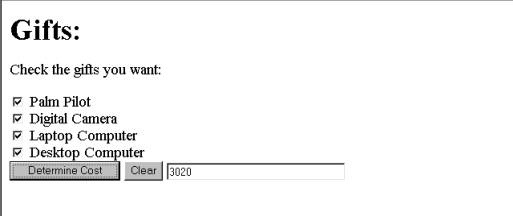
<?xml
version="1.0" encoding="iso-8859-1"?>
<!DOCTYPE
html PUBLIC "-//W3C//DTD XHTML 1.0 Strict//EN"
"http://www.w3.org/TR/xhtml1/DTD/xhtml1-strict.dtd">
<html xmlns="http://www.w3.org/1999/xhtml"
xml:lang="en" lang="en">
<head>
<title>Check
cost</title>
<script
type="text/javascript">
<!--
function
whichGift(giftInfo)
{
var wkCost = 0;
if (window.document.giftInfo.pda.checked ==
true)
{
wkCost = 120;
}
if (window.document.giftInfo.camera.checked
== true)
{
wkCost = 500;
}
if (window.document.giftInfo.laptop.checked
== true)
{
wkCost = 1500;
}
if (window.document.giftInfo.desktop.checked
== true)
{
wkCost = 900;
}
window.document.giftInfo.theCost = wkCost;
}
function
clearData(giftInfo)
{
window.document.giftInfo.pda.checked ==
false;
window.document.giftInfo.camera.checked ==
false;
window.document.giftInfo.laptop.checked ==
false;
window.document.giftInfo.desktop.checked ==
false;
window.document.giftInfo.theCost.value = 0;
}
//-->
</script>
</head>
<body>
<h1>Gifts:</h1>
Check
the gifts you want:
<form action="#" name =
"giftInfo">
<input
type = "checkbox" name = "pda"> Palm Pilot<br />
<input
type = "checkbox" name = "camera"> Digital Camera<br
/>
<input
type = "checkbox" name = "laptop"> Laptop Computer<br
/>
<input
type = "checkbox" name = "desktop"> Desktop
Computer<br />
<input
type = "button" value = "Determine Cost" onclick = "whichGift(giftInfo);">
<input
type = "button" value = "Clear"
onClick="clearData(giftInfo);">
<input
type = "text" name = "theCost"
size="30"><br />
</form>
</body>
</html>
Problem #4: The working version of this code generated the following output:
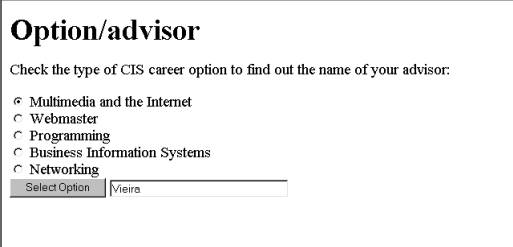
You need to debug the code so it will produce the correct output once again!
<html>
<head>
<title>Radio
button and array question</title>
<script language="JavaScript">
function
whichOption(radiobutton)
{
optionArray
= new Array(4);
optionArray="Vieira";
optionArray="Grocer";
optionArray="Grocer";
optionArray="Grocer";
optionArray="Arruda";
var
indx = 0;
if
(radiobutton[0].checked == true)
{
indx=0;
}
if
(radiobutton.checked == true)
{
indx=2;
}
if
(radiobutton.checked == true)
{
indx=3;
}
if
(radiobutton[4].checked == true)
{
indx=4;
}
window.document.optionInfo.theAdvisor.value
= optionArray;
}
</script>
</head>
<body>
<h1>Option/advisor</h1>
Check
the type of CIS career option to find out the name of your advisor:
<form
NAME = "optionInfo">
<INPUT
TYPE = "radio" NAME = "radiobutton" VALUE="multi">
Multimedia and the Internet<BR>
<INPUT
TYPE = "radio" NAME = "radiobutton"
VALUE="web"> Webmaster<BR>
<INPUT
TYPE = "radio" NAME = "radiobutton"
VALUE="prog"> Programming<BR>
<INPUT
TYPE = "radio" NAME = "radiobutton"
VALUE="businfo"> Business Information Systems<BR>
<INPUT
TYPE = "radio" NAME = "radiobutton"
VALUE="net"> Networking<BR>
<INPUT
TYPE = "button" VALUE = "Select Option" onClick =
"whichOption(radiobutton);">
<INPUT
TYPE = "text" NAME = "myAdvisor"
SIZE="30"><BR>
</form>
</body>
</html>
Problem #5: Do some research and find a JavaScript
script that could be incorporated into a web page. Write a XHTML page to incorporate it. Modify it and explain it.