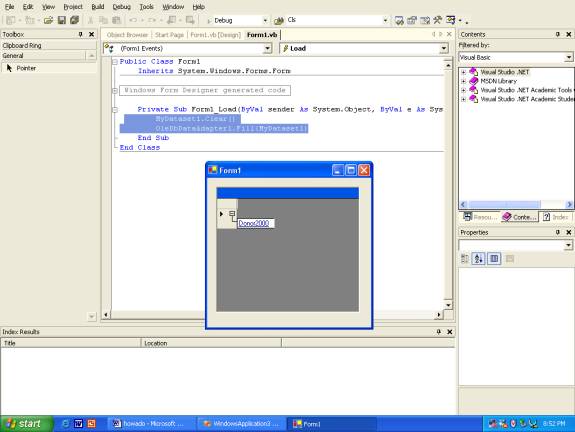Open project
Pick data which is under toolbox over on the left
Drag the Oledbdataadaptor over to the form
The wizard starts click to the next screen and select new connection
If it asks for provider pick the Microsoft Jet 4.0 etc and then click next
It will look like the screen you have seen in VB so select the database
The next step in the wizard data adapter configuration section where you are asked to choose a query type.
You want to choose use SQL statement
You can now use the sql space to enter a sql statement or you can use query builder
You can now build a query in much the same way you can do in access
Once the query has been built, appropriate statements are added.
When you hit finish it asks about a password I did not use one.
Now you see the OledbAdapter and Connector below the form.
Go to menu pick data and generate dataset.
Pick new and give a name.
You now have the dataset listed below the form with the adapter and the connector.
Click on windows forms in the list.
Next I put a grid on the form and then use data source
to pick the dataset
Then I click on the form and under load add the following code.
MyDataset1.Clear()
OleDbDataAdapter1.Fill(MyDataset1)