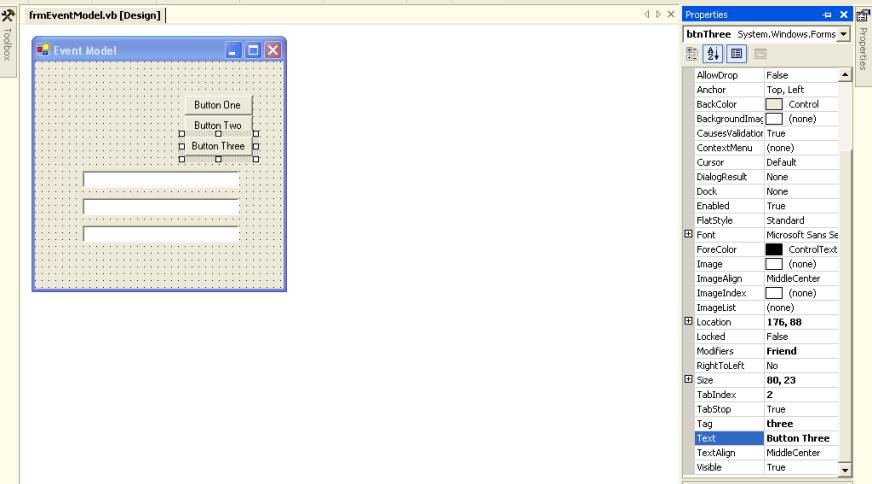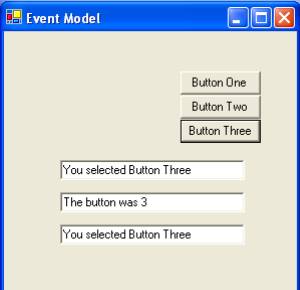Control Array is no longer supported in VB.NET. Here is a method to handle situations that would have been handled with a control array:
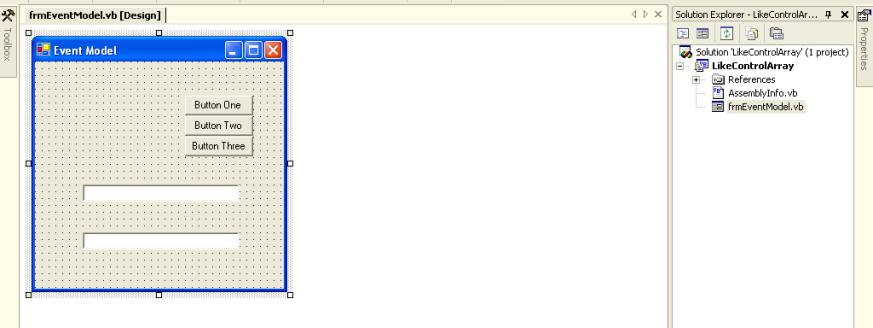
Private Sub
AllButtons_Click(ByVal sender As System.Object, ByVal
e As System.EventArgs) Handles
btnOne.Click, btnTwo.Click, btnThree.Click
Dim i As Integer
Select
Case sender.TabIndex
Case
0
txtWhich.Text = "You
selected Button One"
Case
1
txtWhich.Text = "You
selected Button Two"
Case
2
txtWhich.Text = "You
selected Button Three"
End Select
For i
= 0 To 2
If
sender.TabIndex = i Then
txtCheck.Text = "The
button was " & CStr(sender.TabIndex +
1)
End
If
Next
End Sub
Notice in the code
above, I listed the click events for all three of the control buttons (btnOne,
btnTwo and btnThree). This means that
this code is executed no matter which one is clicked.
I then handled the code buttons in two ways. One was simply using the case structure to check and see which one was selected I did this by using the TabIndex so I had to make sure that the tab index for these was 0, 1 and 2. The other way also used the tab index. I compared it to an integer and if they matched then I printed out the tab index + 1 (obviously I could have printed out the integer but I wanted to use sender.TabIndex.
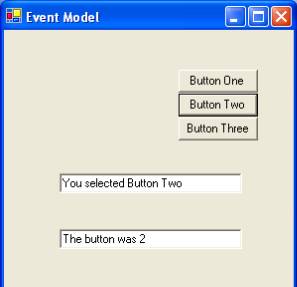
The image above shows clicking on Button Two.
I then went on to use the tag property instead of tab index, the following code could be used:
Select Case sender.tag
Case "one"
txtWhichTag.Text = "You selected Button
One"
Case "two"
txtWhichTag.Text = "You selected Button
Two"
Case "three"
txtWhichTag.Text = "You selected Button Three"
End Select
Note that the
buttons were each given a tag. I used the words one, two and three.