Search
exercises:
Try going to google or yahoo or another search engine and keying in:
John
Adams house
Then try keying in:
“John
Adams house”
Notice the difference in the number of retrievals and take a look at the things that are retrieved. If you know an exact phrase you are looking at it can be helpful sometimes.
I frequently use a + to make sure the word is there when I do a search. That is becoming less and less necessary since most engines today do check for all of the words in the list, but if I want to be very sure they are all there I do put a plus in front.
+John
+Adams +house
A – can be used to eliminate a word. Try the following two examples and compare the results:
Bush
hurricane
+Bush
+hurricane –Katrina
Now try these:
salt +pepper
salt –pepper
"salt &
pepper"
Try the following searches and note the use of AND and OR:
malamute AND
"Siberian husky"
malamute OR “Siberian husky"
Note from Google: “By
default, Google only returns pages that include all of your search terms. There
is no need to include "and" between terms. Keep in mind that the
order in which the terms are typed will affect the search results. To restrict
a search further, just include more terms. For example, to plan a vacation to
Hawaii, simply type vacation hawaii.”
Now we are going to
try using NEAR, so try these two examples:
plague
NEAR Europe
plague
Europe
Now we are going to
look at the situation where we want to find information about the Revolutionary
War and either Lexington or Concord but we don’t want to require that both
Lexington and Concord be discussed. We
can do this with parenthesis where we say essentially Revolutionary War and
EITHER Lexington OR Concord. We do this
by putting the EITHER things in parenthesis, so we have the following:
"Revolutionary
War" (Lexington OR Concord)
"Revolutionary
War" AND (Lexington OR Concord)
Remember that Google
does not require the AND, but it is better to have sometimes depending on the
browser you are using.
Compare it to:
“Revolutionary
War” Lexington Concord
Now we are going to
look at the advanced features that browsers can support: I am going to go to www.google.com and click on advanced search.
One of the things
you can do is specify that you want to find results “with at least one of the
words”. If the words are separate, this
is like using OR but I will show you some results below that are not as clean.
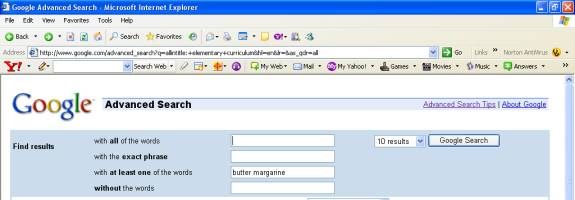
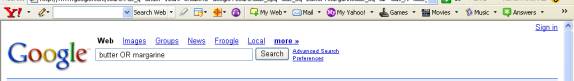
I did a search to
find: malamute OR “Siberian
husky"
I found that it is
better to go with the OR. Since I got
things that had the word husky that were totally unrelated to dogs. Try it!
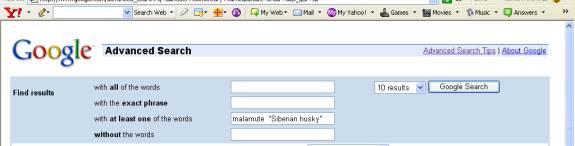

Another thing you
can do with Google advanced search is specify where you want to find the
words. In the example below, I said
that I wanted them in the title of the page.
Since the author would put only key words in the title, this means that
probably I would get some good matches.
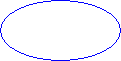
![]()
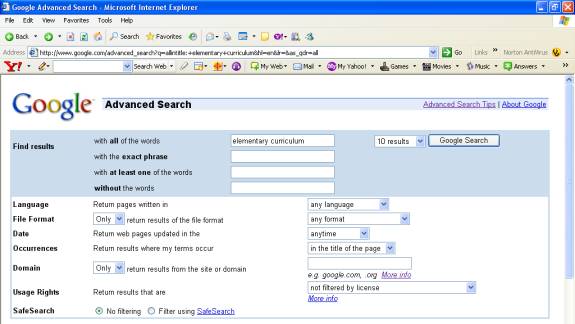
Try selecting “in
the title of the page” under occurrences and keying in worlds like elementary
curriculum. If the world works right,
you should see articles that contain the words elementary and curriculum in the
title.
Note that the
advanced search lets you do some other interesting things like pick the type of
file you want so you can specify only word documents or only PowerPoint
presentations etc.
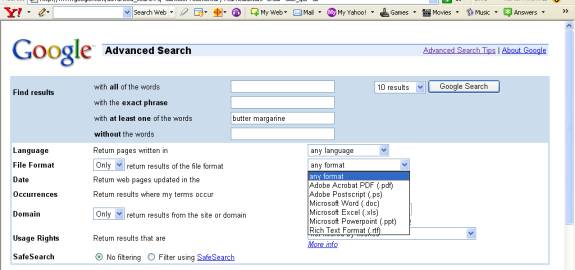
Experiment with a
few other things like language and date to see what results you can develop.
![]()
![]()